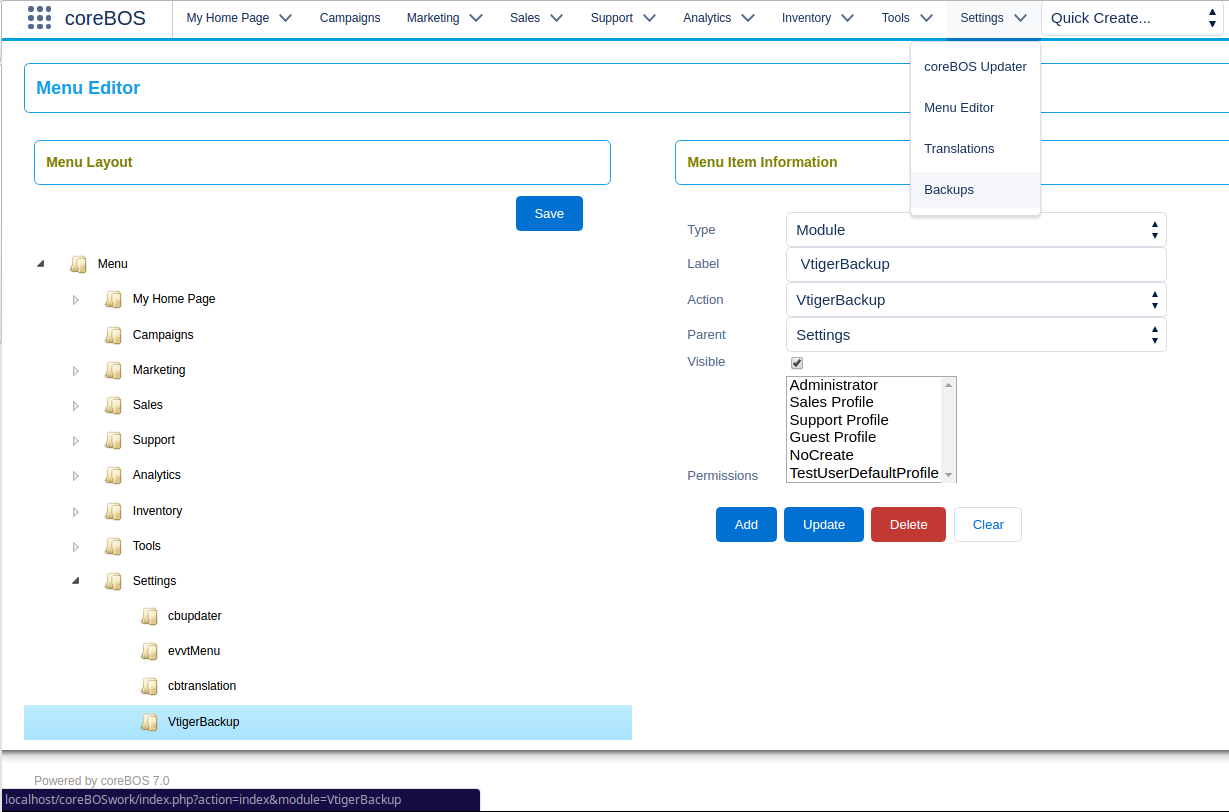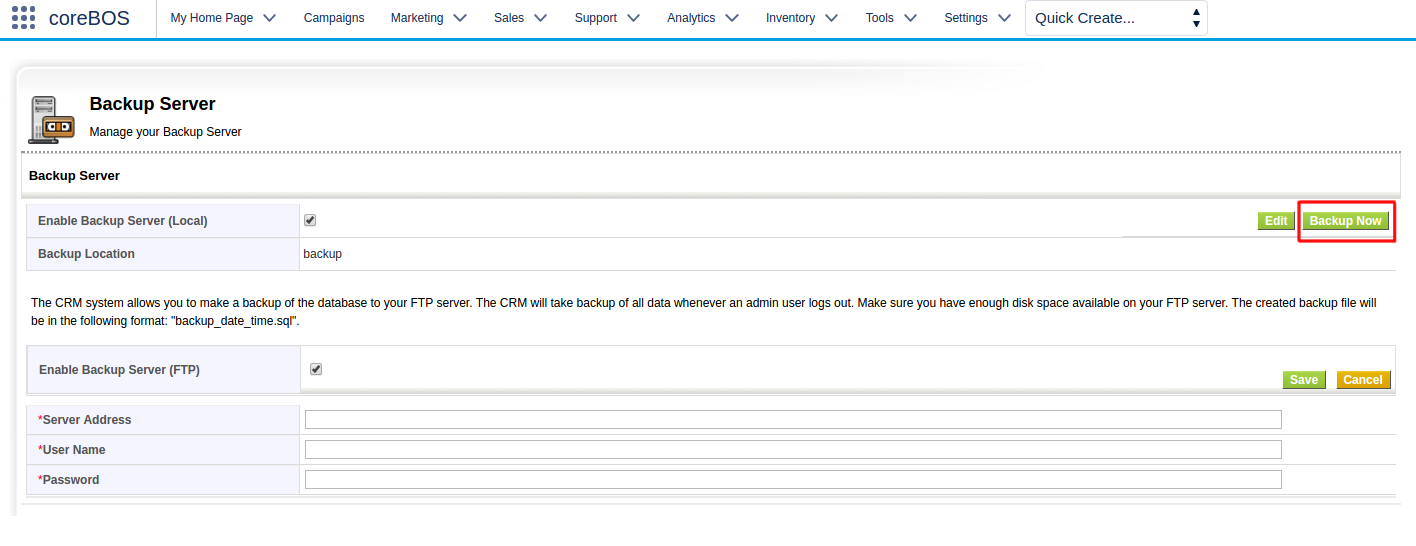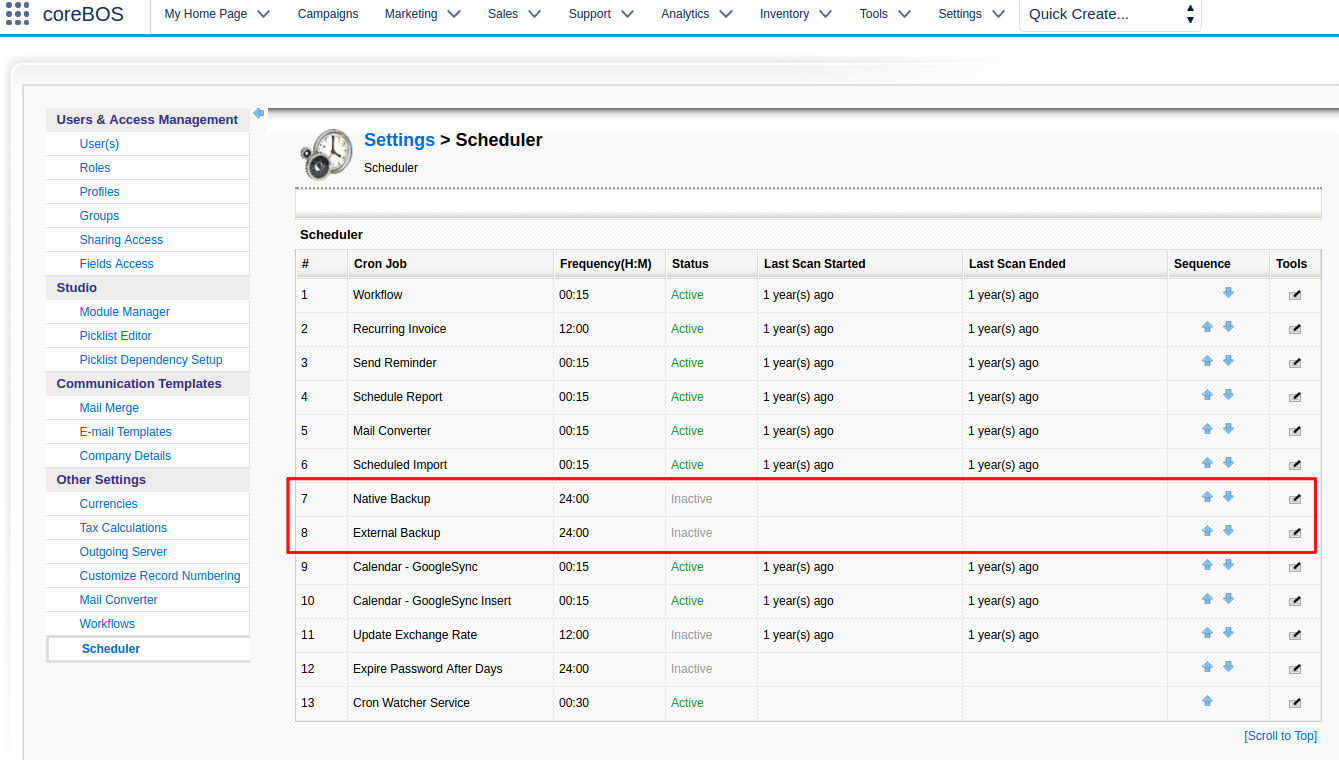This is an old revision of the document!
Backup Application
The application has an extension that can be used to configure regular backups and create ad hoc backups.
You can use the Menu Editor to create an access point to this URL:
index.php?module=VtigerBackup&action=index
or directly use the Module name like this:
When we access the extension we will be able to activate the local backups and the offsite (FTP) backups.
The “backup” default directory exists and is protected from access through the web.
Once configured the backups you can activate the scheduled tasks to make them regularly in Settings > Scheduled Tasks
There are two different types:
- Backup with no external tools. Can easily run into memory limitations and really slow down the server. Good for smaller sets of information.
- Backup with external tools. mysqldump and zip must be available on server. Fast and good for big sets of information.
You can find some more information on our youtube channel and in the coreBOS Manual.