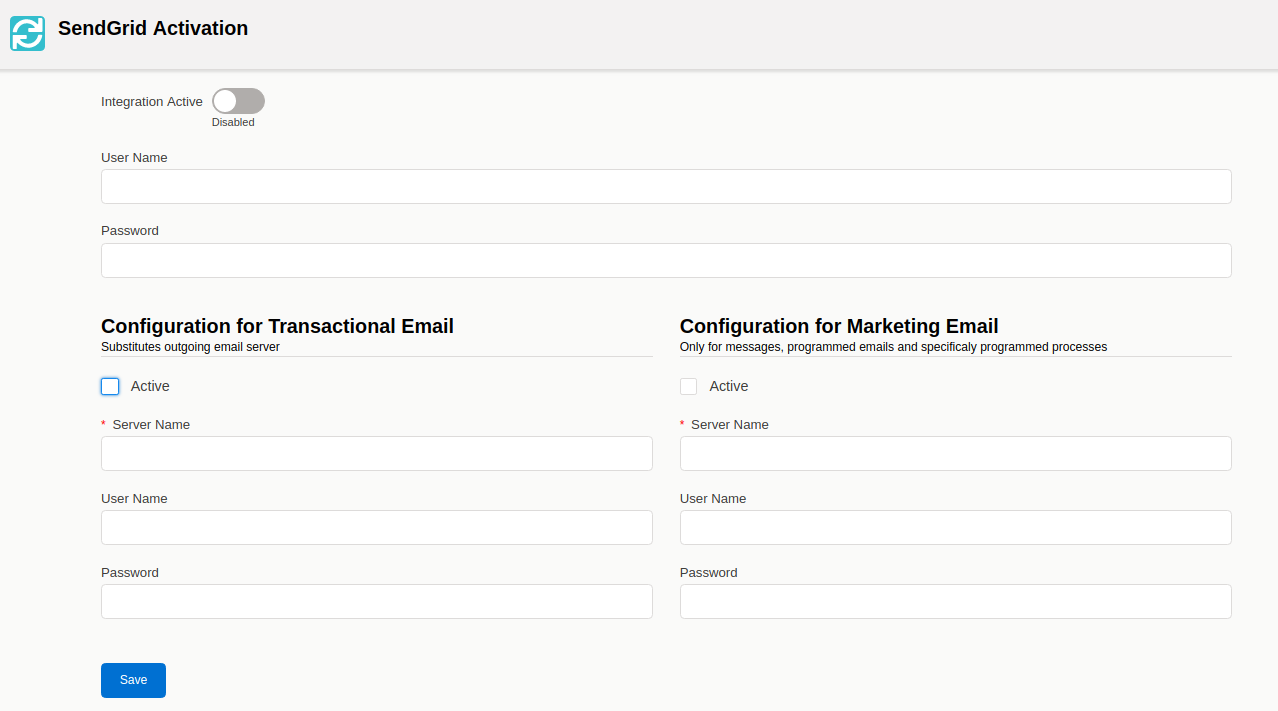How to implement a send email service
coreBOS has an abstraction layer for sending emails, instead of always sending with phpmailer, now we can define a class to send as we want. This allows us to integrate with other email delivery systems such as sendgrid or mailchimp without having to modify the code of the application.
In this blog post you can get a general idea of the implications and next we will see how to implement a class of sending emails by studying the sendgrid integration code
The steps to implement an email sending system are
- implement a class with at least 3 static methods
- implement an event handler that returns the path and the name of the class
- register the handler
the class must implement these three methods
- public static function useEmailHook()
- public static function emailServerCheck()
- public static function sendEMail( $to_email,$from_name,$from_email,$subject,$contents,$cc,$bcc,$attachment,$emailid,$logo,$replyto,$qrScan)
the useEmailHook method returns a true or false value depending on whether the service is active or not. This allows us to implement a simple way to activate and deactivate the service. If it returns false we will use the default email delivery system
The emailServerCheck method returns a true or false value depending on whether the service is configured or not. If it returns false we will use the default email delivery system
The method sendEMail is the one that actually does the work of sending the email. It receives all the information it needs to do that. You can read a little about the parameters in this blog post. This method must return 1 on ok, any other value is error
Let's talk a little bit about these methods in our sendgrid implementation. These are the methods useEmailHook and emailServerCheck
we can see that the functionality of both is the same and is based simply on whether the client has activated the service or not. We do not check the configuration of the account in SendGrid.
here you can see the sendEMail method
Now we implement the event handler that returns the name and location of the class
public function handleFilter($handlerType, $parameter) { global $currentModule; if ($handlerType == 'corebos.filter.systemEmailClass.getname' && corebos_sendgrid::useEmailHook()) { return array('corebos_sendgrid', 'include/integrations/sendgrid/sendgrid.php'); } else { return $parameter; } }
finally, we register the event handler
global $adb; $em = new VTEventsManager($adb); if (self::useEmailHook()) { $em->registerHandler('corebos.filter.systemEmailClass.getname', 'include/integrations/sendgrid/sendgrid.php', 'corebos_sendgrid'); } else { $em->unregisterHandler('corebos_sendgrid'); }
With this, we just have to implement a simple way for the administrator to register their data. We have done it in
module=Utilities&action=index
In the particular case of sendgrid, we also implement a capture of events to mark the different states of the message as well as launch the workflows. We built this using the notifications service of coreBOS (notifications.php)