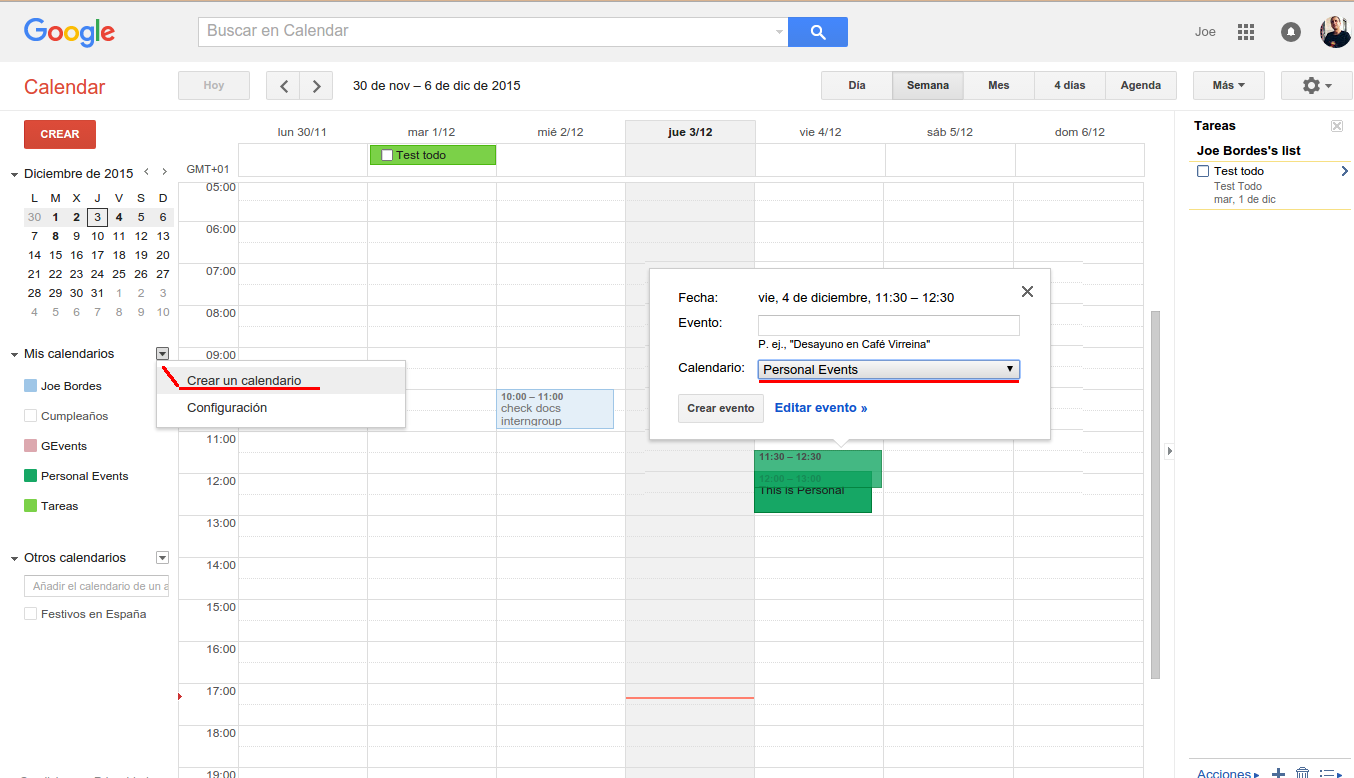Google Calendar Sync: Separating Events/Calendars
The solution to this is to create different calendars in google and different activity types in coreBOS to separate work events from personal events.
- Go to your Google Calendar
- On the left list of “My Calendars” click on the dropdown icon and select the “Create Calendar” option
- Give it a name, select the other options you need and save
- Pick a color for the calendar by clicking on the calendar name
- Create your personal events on this new calendar
- As long as you do not sync any of the coreBOS Calendar types all the events on the personal calendar will stay only on Google Calendar