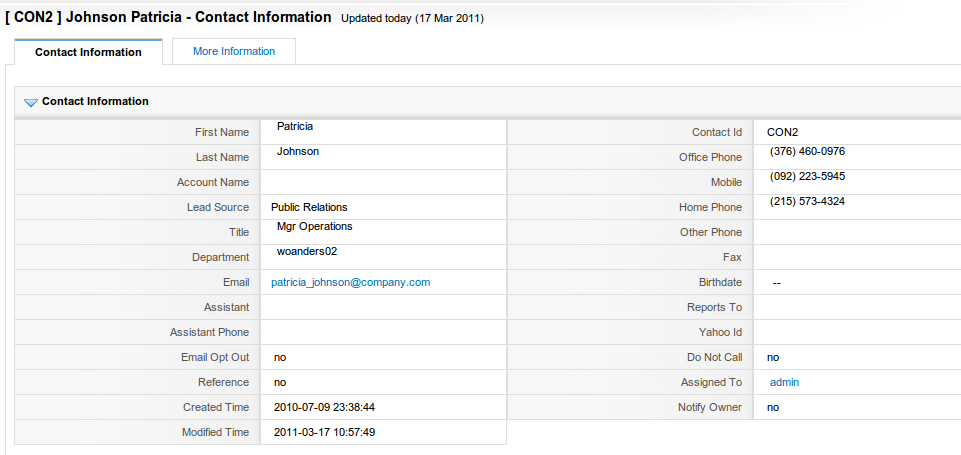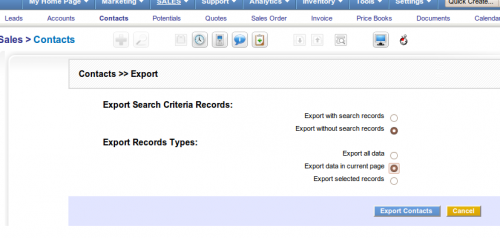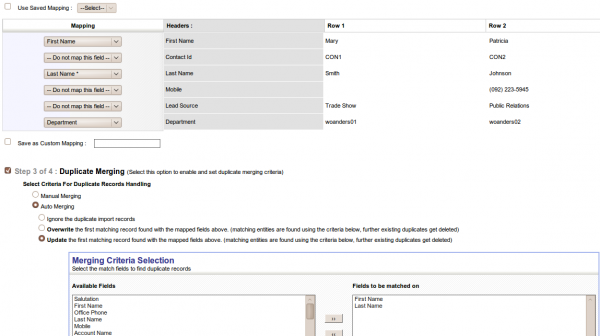Update individual fields when importing.
Example of how to use
- First I need a CSV file prepared to import into coreBOS. I will do the example with contacts (any other importable coreBOS module works the same). To obtain the file I export information from coreBOS demo site. This is the image:
- This gives me a file with a lot of columns and rows of contact information
- I eliminate most of them for the sake of the example. I am supposing that I need to update ONLY the department field of the contact without modifying the others. I am going to eliminate most columns to make the import file smaller but I am still going to leave some columns I do not want to import, just ignore them. So I end up with this file, which has this inside:
| First Name | Contact Id | Last Name | Mobile | Lead Source | Department |
|---|---|---|---|---|---|
| Mary | CON1 | Smith | Trade Show | woanders01 | |
| Patricia | CON2 | Johnson | (092) 223-5945 | Public Relations | woanders02 |
| Linda | CON3 | Williams | (105) 252-3316 | Employee | woanders03 |
| Barbara | CON4 | Jones | (882) 828-0165 | Other | woanders04 |
| Elizabeth | CON5 | Brown | (633) 076-5365 | Trade Show | woanders05 |
| Jennifer | CON6 | Davis | (690) 300-7311 | Existing Customer | woanders06 |
| Maria | CON7 | Miller | (903) 226-7361 | Other | woanders07 |
| Susan | CON8 | Wilson | (738) 571-9515 | Word of mouth | woanders08 |
| Margaret | CON9 | Moore | (201) 799-4322 | Employee | woanders09 |
| Dorothy | CON10 | Taylor | (348) 842-2559 | Direct Mail | woanders10 |
| CON11 | sd | –None– | woanders11 | ||
| marco | CON12 | deluca | –None– | woanders12 | |
| CON13 | iLabs Demos | woanders13 |
- Note that I have eliminated most columns except the ones I need to do the matching for update and the ones I want to ignore for the sake of the example. I have modified all the departments.
- Now I import as you normally would in coreBOS. I map ONLY the fields I want to be updated and the mandatory fields of the import (usually the ones you are going to be merging on), all the others are directly ignored. I select automerging, update and indicate the criteria for matching.
- Before and After images:
Before update List View
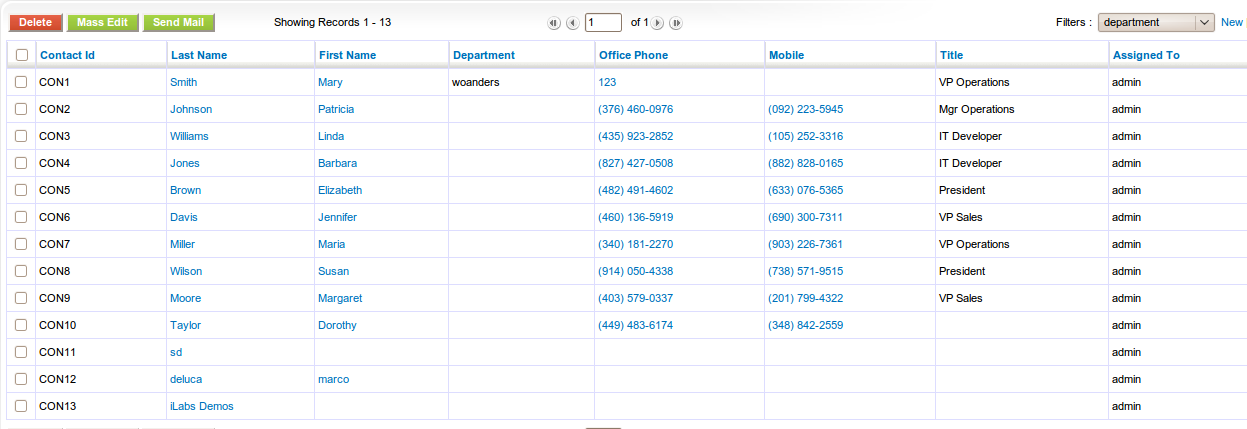
Before update Detail View
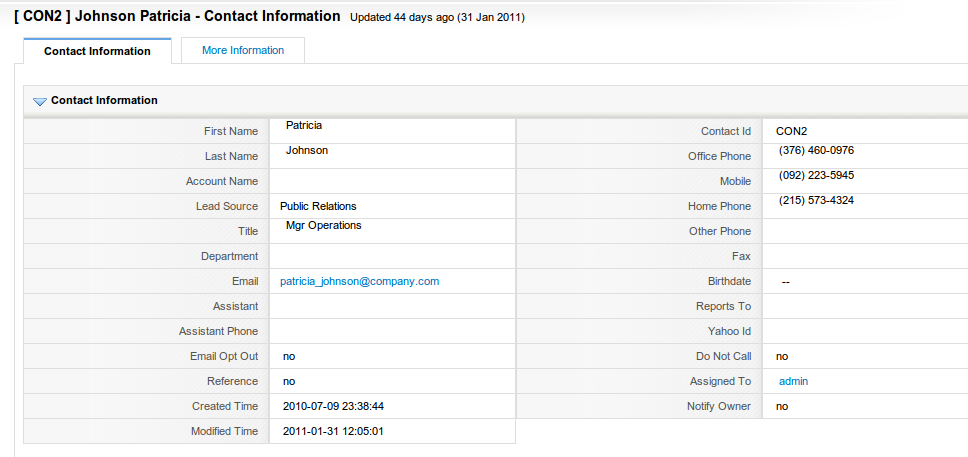
After update List View
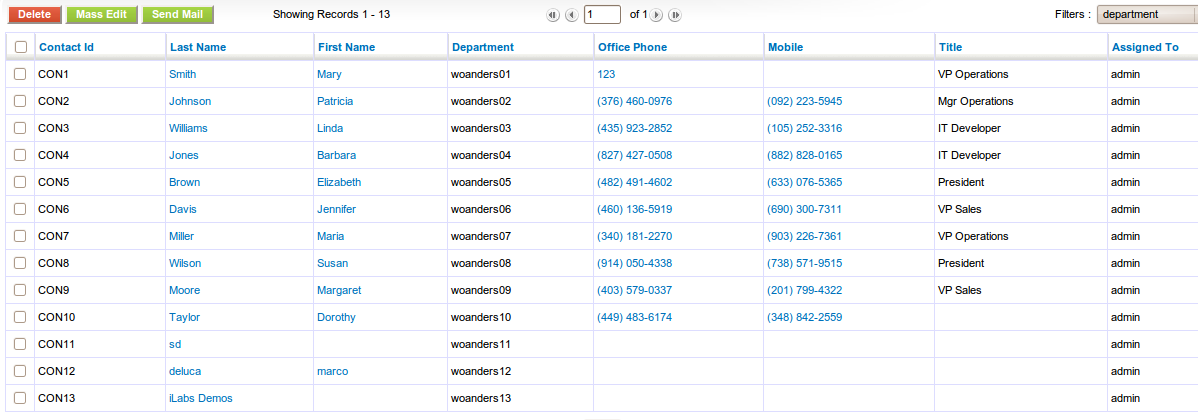
After update Detail View