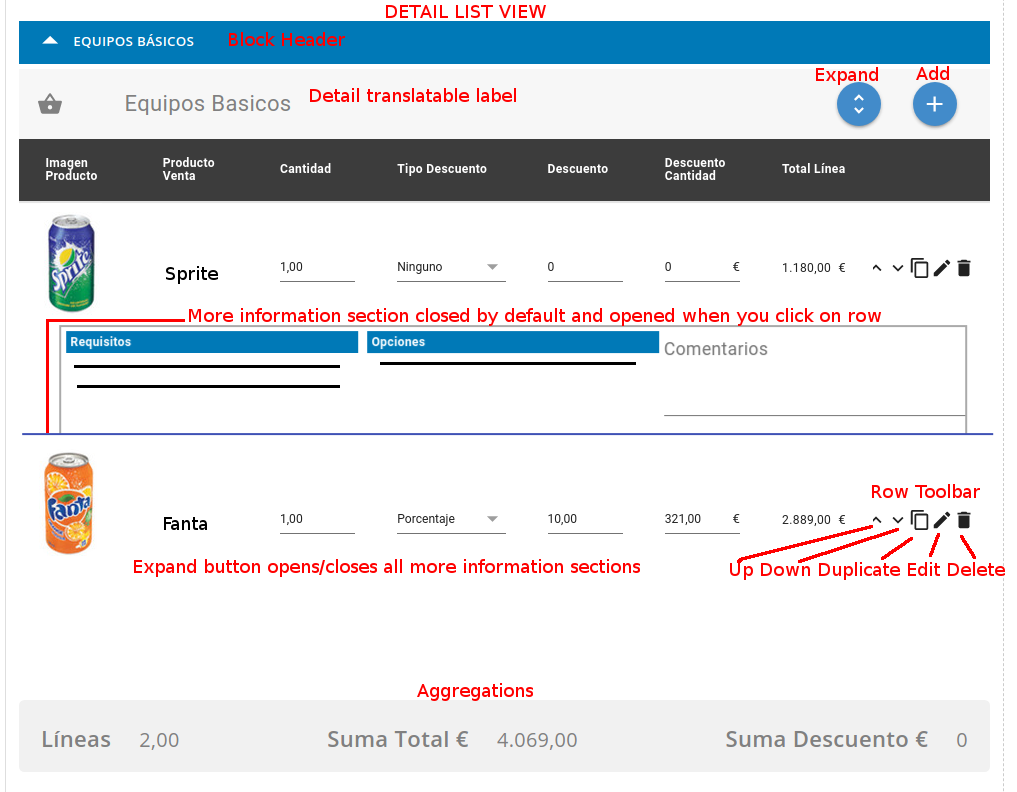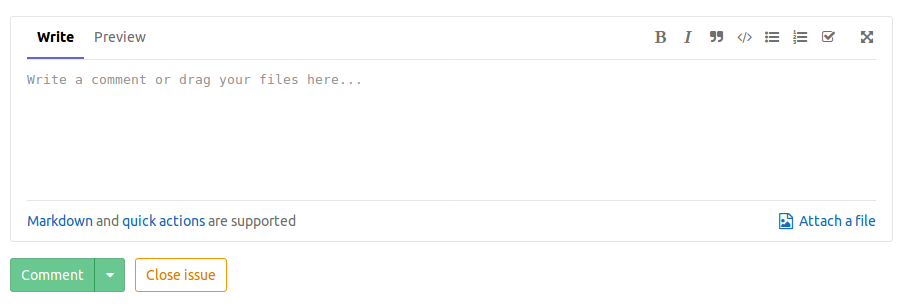This is an old revision of the document!
Table of Contents
Master Detail Mapping
The purpose of this mapping is to define the structure of a master-detail module so it can be used to construct a special module editor.
The inventory modules are examples of master-detail modules, there is a first section of “header” data followed by a set of lines that depend on it (product lines in this case).
With this mapping we are able to specify the relation between parent and child modules and also the fields that we should show in the list and detail view of the dependent module. We also can detail the aggregation fields that need to be calculated and shown.
The full syntax of the map looks like this:
<map> <originmodule>Master Module</originmodule> <targetmodule>Detail Module</targetmodule> <linkfields> <originfield>id field of the master module</originfield> <targetfield>id field of the detail module</targetfield> </linkfields> <sortfield>sequence field on the detail module to sort the records</sortfield> <toolbar> <title>translatable label of the header bar of the detail section</title> <expandall>1</expandall> if an expand all button is present <create>1</create> if an add button is present </toolbar> <listview> <toolbar> <moveup>1</moveup> if a move up button is present on the line <movedown>1</movedown> if a move down button is present on the line <delete>1</delete> if the records can be deleted from the list view </toolbar> <fields> <field> <fieldtype>corebos.related</fieldtype> <fieldname>...</fieldname> <linkedto>...</linkedto> <editable>0</editable> <mandatory>0</mandatory> <hidden>0</hidden> <layout></layout> </field> <field> <fieldtype>corebos</fieldtype> <fieldname>codigo</fieldname> <editable>1</editable> <mandatory>1</mandatory> <hidden>0</hidden> <layout></layout> </field> <field> <fieldtype>corebos</fieldtype> <fieldname>cantidad</fieldname> <editable>1</editable> <mandatory>1</mandatory> <hidden>0</hidden> <layout></layout> </field> <field> <fieldtype>corebos</fieldtype> <fieldname>tipodescuento</fieldname> <editable>1</editable> <mandatory>1</mandatory> <hidden>0</hidden> <layout></layout> </field> <field> <fieldtype>corebos</fieldtype> <fieldname>descuento</fieldname> <editable>1</editable> <mandatory>1</mandatory> <hidden>0</hidden> <layout></layout> </field> <field> <fieldtype>corebos</fieldtype> <fieldname>dtomontante</fieldname> <editable>1</editable> <mandatory>1</mandatory> <hidden>0</hidden> <layout></layout> </field> <field> <fieldtype>corebos</fieldtype> <fieldname>linetotal</fieldname> <editable>1</editable> <mandatory>1</mandatory> <hidden>0</hidden> <layout></layout> </field> </fields> </listview> <detailview> <layout></layout> <fields> <field> <fieldtype>corebos.related</fieldtype> <fieldname>...</fieldname> <linkedto>codigo</linkedto> <editable>0</editable> <mandatory>0</mandatory> <hidden>0</hidden> <layout></layout> </field> <field> <fieldtype>corebos</fieldtype> <fieldname>codigo</fieldname> <editable>1</editable> <mandatory>1</mandatory> <hidden>0</hidden> <layout></layout> </field> <field> <fieldtype>corebos</fieldtype> <fieldname>cantidad</fieldname> <editable>1</editable> <mandatory>1</mandatory> <hidden>0</hidden> <layout></layout> </field> <field> <fieldtype>corebos</fieldtype> <fieldname>tipodescuento</fieldname> <editable>1</editable> <mandatory>1</mandatory> <hidden>0</hidden> <layout></layout> </field> <field> <fieldtype>corebos</fieldtype> <fieldname>descuento</fieldname> <editable>1</editable> <mandatory>1</mandatory> <hidden>0</hidden> <layout></layout> </field> <field> <fieldtype>corebos</fieldtype> <fieldname>linetotal</fieldname> <editable>1</editable> <mandatory>1</mandatory> <hidden>0</hidden> <position>top</position> <currency>true</currency> <layout></layout> </field> </fields> </detailview> <aggregations> <operation> <type>aggregation</type> <items>callresponse</items> <operation>count</operation> <column>linetotal</column> <variable>dqcilinesnum</variable> <label>NumLines</label> <position>top</position> </operation> <operation> <type>aggregation</type> <items>callresponse</items> <operation>sum</operation> <column>linetotal</column> <variable>dqcilinestotal</variable> <label>SumTotal</label> <position>top</position> <currency>true</currency> </operation> <operation> <type>aggregation</type> <items>callresponse</items> <operation>sum</operation> <column>dtomontante</column> <variable>dqcidescuento</variable> <label>SumDiscount</label> <position>left</position> <currency>true</currency> </operation> </aggregations> </map>
Inventory type Master-Details need an interface like this:
Support/History type Master-Details need an interface like this:
Generic Master Detail
This map can be used as infrastructure for you to create your own editor, but coreBOS will give you a generic editor if you create the map between two modules with a one-to-many (1:m) relation and create the necessary map and actions.
Master Detail on Inventory Modules
There is a special implementation where this mapping can be used. The four existing inventory modules will look for specific master-detail mapping with the InventoryDetail module and, if found, they will permit you to edit fields on that module in the product lines. This makes it easy to track a serial number, add an expiration date, track units served, or calculate costs for each line.
As usual with Business Mappings the name is the means that the system uses to detect the ones to apply and, in this case, the name must be {ModuleName}InventoryDetails
Here is a Master-Detail mapping for the PurchaseOrder module (PurchaseOrderInventoryDetails) that will permit you to edit units_delivered_received, a custom field and the product cost:
<map> <originmodule>PurchaseOrder</originmodule> <targetmodule>InventoryDetails</targetmodule> <linkfields> <originfield>lineitem_id</originfield> <targetfield>lineitem_id</targetfield> </linkfields> <sortfield>sequence_no</sortfield> <detailview> <fields> <field> <fieldtype>corebos</fieldtype> <fieldname>units_delivered_received</fieldname> <editable>1</editable> <mandatory>1</mandatory> <hidden>0</hidden> </field> <field> <fieldtype>corebos</fieldtype> <fieldname>cf_795</fieldname> <editable>1</editable> <mandatory>1</mandatory> <hidden>0</hidden> </field> <field> <fieldtype>corebos</fieldtype> <fieldname>cost_price</fieldname> <editable>1</editable> <mandatory>1</mandatory> <hidden>0</hidden> </field> </fields> </detailview> </map>
See this video for a demonstration: