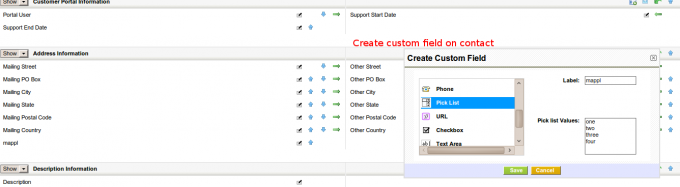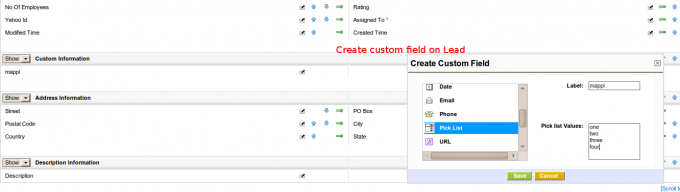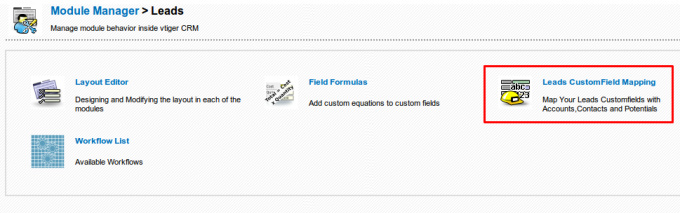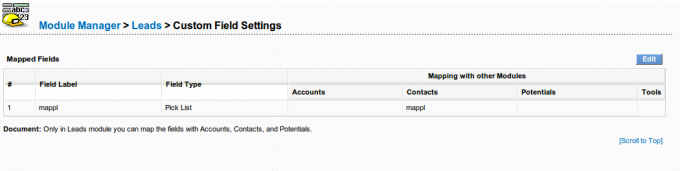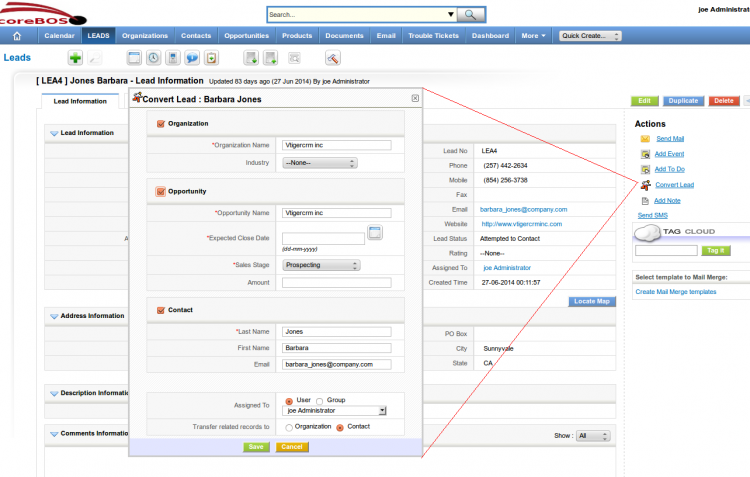This is an old revision of the document!
Table of Contents
Lead Conversion
Once a business opportunity emerges, the Lead can be converted to a Opportunity. At this time, the data contained within the lead are automatically split out into a contact and an organization and the Lead is deleted. Information about the specific business opportunity is stored as a Opportunity. All the information collected for the Lead is still available but is now split between Contacts, Organizations and Opportunities.
Field Mapping
Create field on Contacts
Create field on Leads, with the exact same name and value
Access the mapping link in Settings
Establish the relation between the fields
Controlling Conversion Options
Most options in the conversion screen can be configured through the application. The full conversion screen has the options that can be seen in the next image:
- If the Accounts/Organization module is not active (that would be a B2C setup) the whole block of organization will not appear and neither will this module be an option below in the “Transfer records to” section.
- If Accounts is active, the block will appear, the organization name is mandatory
- If the Industry field is not active in the Accounts module, it will not appear in the conversion screen
- If the Potentials module is not active the whole potentials section will not appear
- If any of the fields shown the above screen shot are hidden in the Potentials module they will not appear in the conversion popup.
- If the Contacts module is not active (that would be a B2B or normal setup) the whole block of contacts will not appear and neither will this module be an option below in the “Transfer records to” section.
- If Contacts is active, the block will appear, the contact last name is mandatory
- The other two available fields for contacts will not appear if they are hidden in that module.
- Groups will only appear if they exist.
- Additional fields cannot be added to the screen without programming